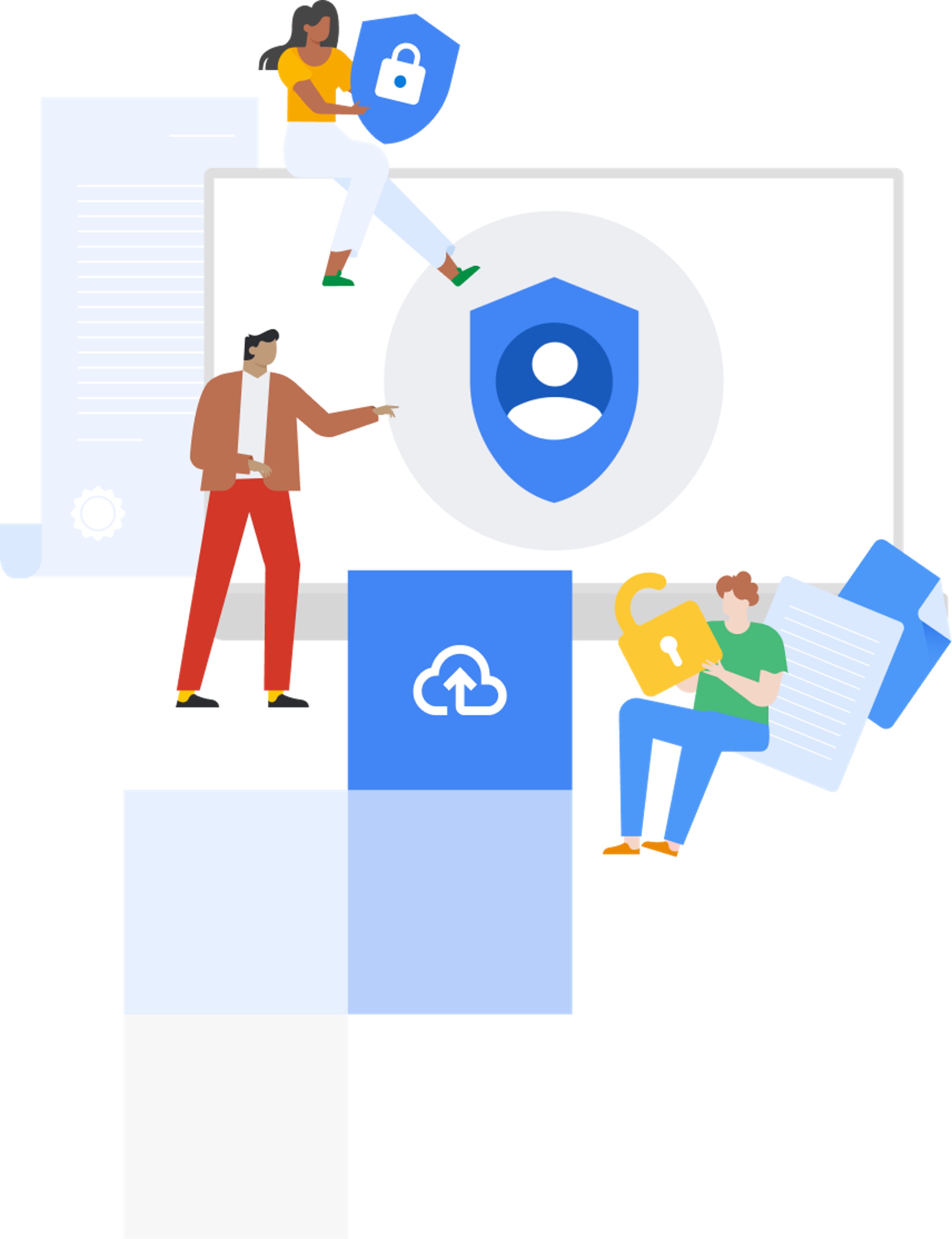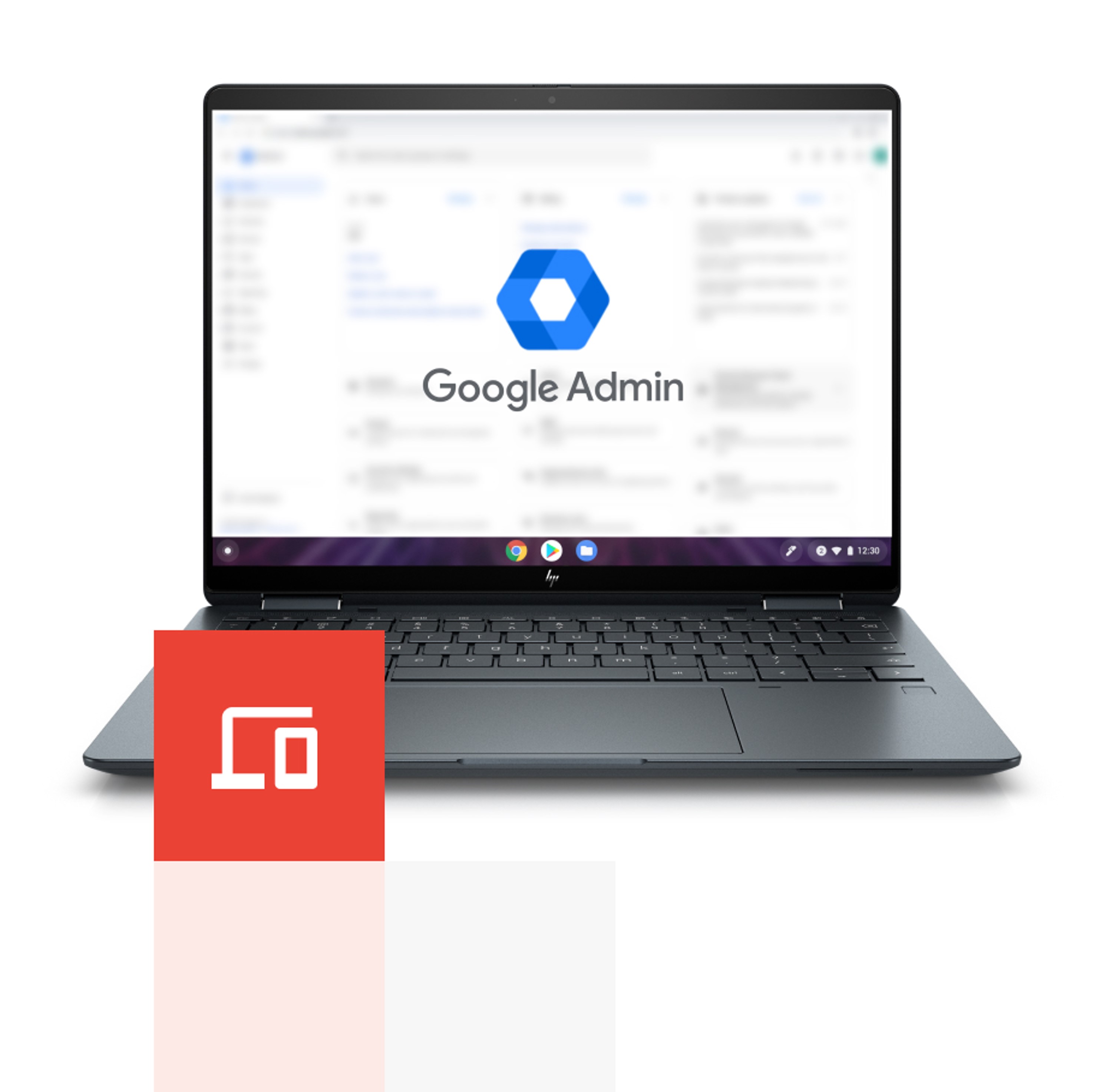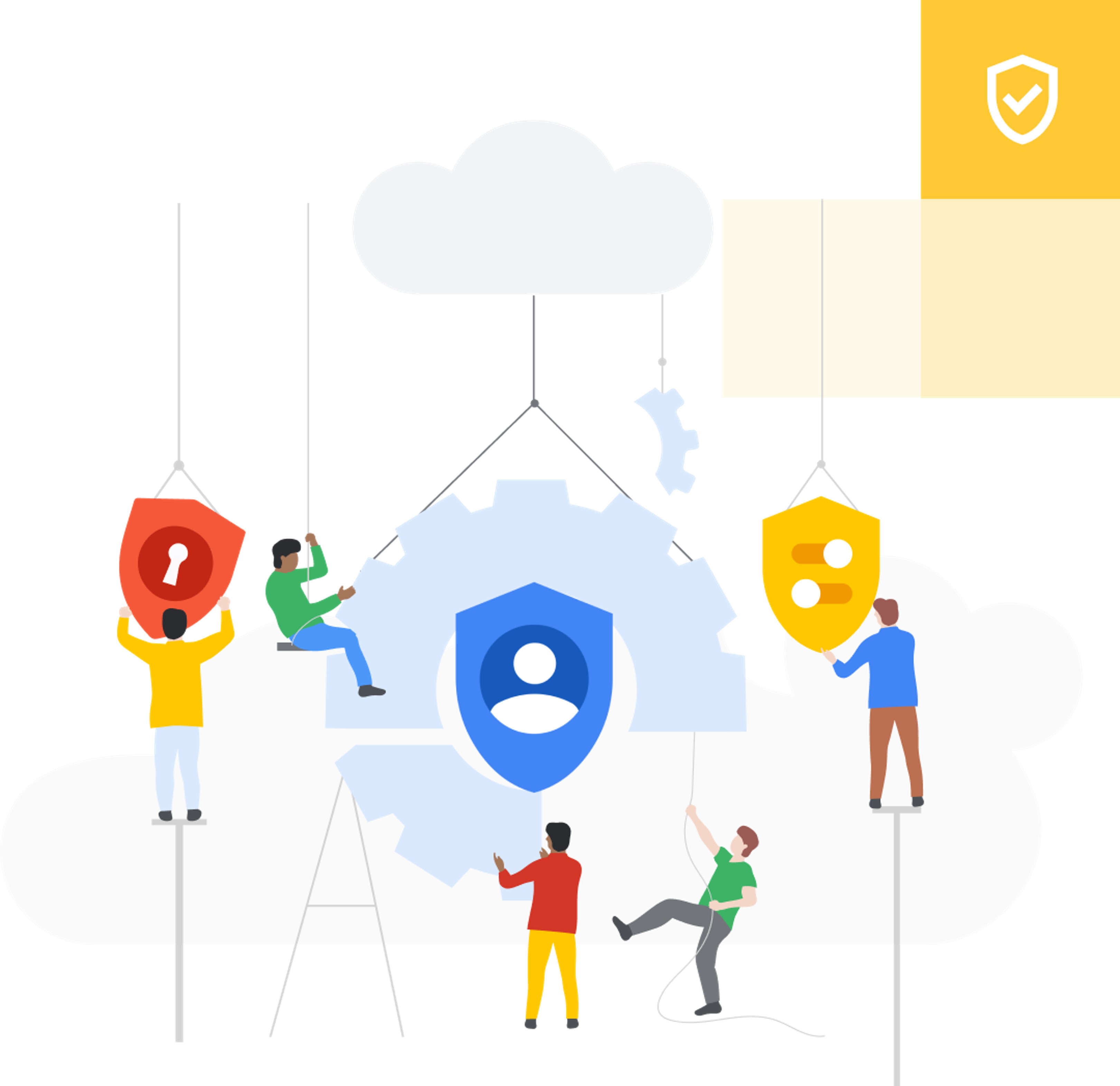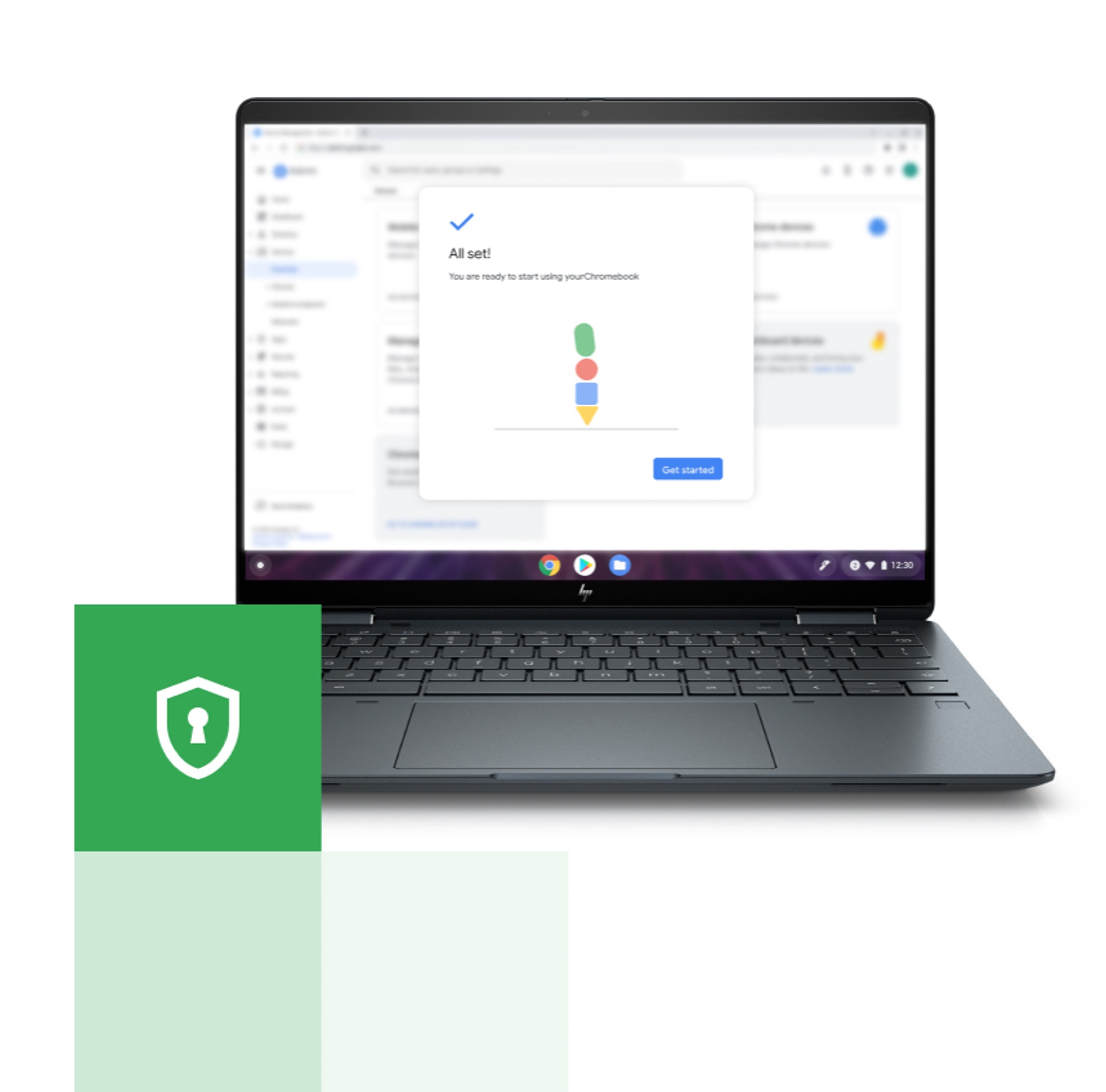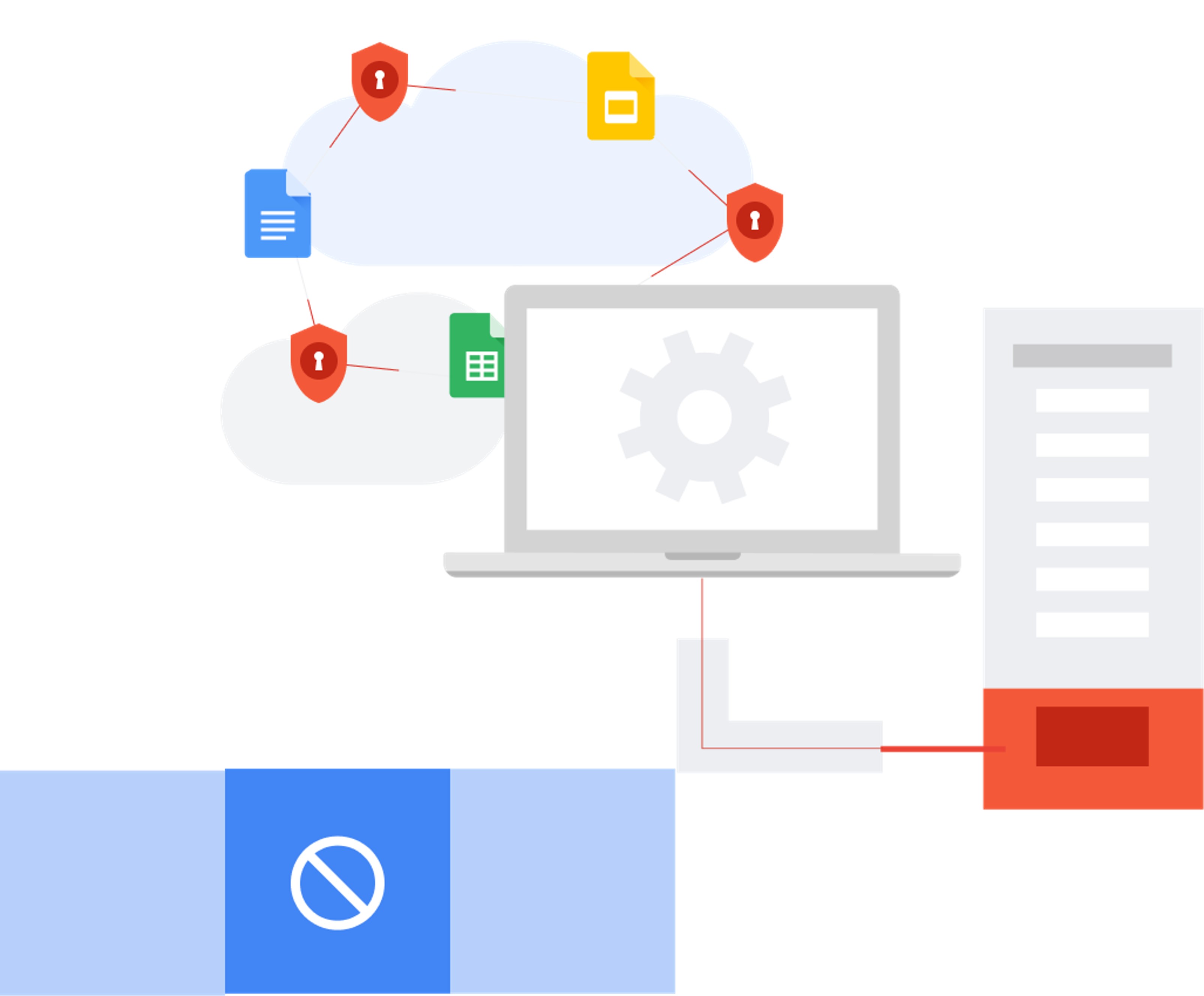"ChromeOS has never had a reported virus or ransomware attack"
ChromeOS checks for any changes to its firmware with Verified Boot every time a device powers up, which is a higher default security standard than macOS and Windows 11. If unfamiliar code
is detected, ChromeOS automatically reverts to a previous version, keeping your device safe.