Teams is embedded into a number of Modern Workplace solutions that enable us to work remotely, stay productive and collaborate securely. Now more than ever, people need to know that their virtual conversations are private and secure.
As the use of video conferencing becomes the defacto, Teams offers you a variety of privacy and security controls that allows you to manage who participates in your meetings and who has access to meeting information.
Privacy and security controls for video conferences in Teams
With meeting options, you can decide who from outside your organisation can join your meetings, you can also assign roles, remove participants, and control who can present content. Moderation allows you to control who posts and shares content. Meeting recording access is limited to those on the call, or invited to the meeting, and AI monitors chats to help prevent negative behaviours.
Safeguarding your privacy by design
Microsoft’s approach to privacy is grounded in their commitment to giving you transparency over the collection, use, and distribution of your data. Here are their privacy commitments to you.
- Protecting your identity and account information
Multi-factor authentication (MFA), a feature turned on by your IT administrator, protects your username and password by requiring you to provide a second form of verification to prove your identity in many types of consumer applications such as banking.
- Protecting your data and defending against cybersecurity threats
Microsoft processes more than 8 trillion security signals every day and uses them to proactively protect you from security threats. In Teams, Microsoft encrypt data in transit and at rest, storing your data in our secure network of datacenters.
- We meet more than 90 regulatory and industry standards
To comply with global, national, regional, and industry-specific regulations, Teams supports more than 90 regulatory standards and laws, including HIPAA, GDPR, FedRAMP, SOC, and Family Educational Rights and Privacy Act (FERPA) for the security of students and children.
For even more information visit this Microsoft blog.
Microsoft 365
Microsoft 365 provides a simple solution for businesses who do not rely on an Active Directory domain controller, and helps employees work productively together with Office.
Windows 10 Enterprise
Windows 10 Enterprise addresses the needs of large and medium-size organisations, providing them with comprehensive device and app management.
Office 365 Enterprise
Office 365 Enterprise is a range of Microsoft productivity applications bundled together that allow users to create and collaborate together how they want and when they want.
Tech Data will build with you the expertise needed to help your customers control and manage access to sensitive information, protect company data across devices, and guard against unsafe attachments, suspicious links, and other cyber threats. You will be able to learn how to give guidance, recommendations, and best practices to keep business data safe with simple and cost-effective solutions for the customers and the attached service opportunity for you.
Download the Microsoft 365 Teams Battle Card
This Battle Card illustrates why Microsoft 365 in Microsoft CSP offers the best security for you and your customers.
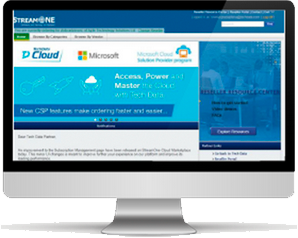
Find out more about Modern Desktop
Tech Data will help you upgrade your customers to Microsoft 365 and fully unlock the managed services opportunity.

Become Modern Workplace CSP with Tech Data
Becoming a Modern Workplace CSP with Tech Data is easy. You will need an account with us and we would ask you to please fill in this form.

Modern Workplace Collaboration
Collaborate and be more productive for less with some great offers on remote working solutions

